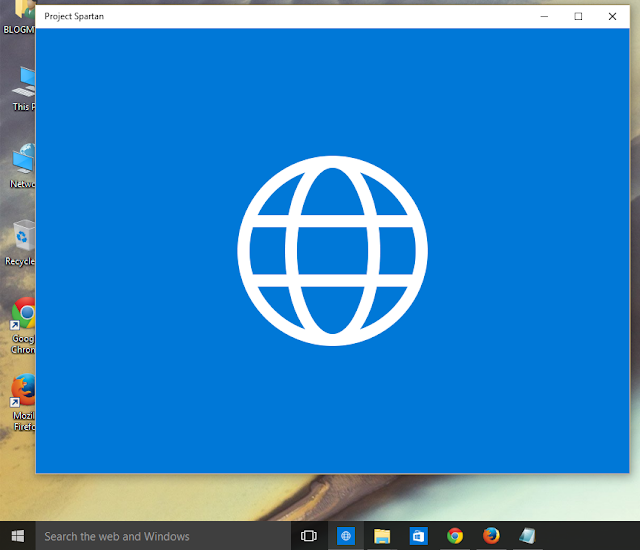Microsoft in late 2014 took the wraps off the Technical Preview of its next Windows operating system, and in doing so it took everyone by surprise. We expected the next generation of Windows: we just didn't expect it to be called Windows 10. None the less here is Windows 10: the next Windows OS for PCs and laptops, smartphones and tablets. And, indeed, an OS for servers and all points in between.
Microsoft execs said that Windows 10 is built from the ground up for a world in which mobile- and cloud computing are key. They also told us that Microsoft was committed to making Windows 10 friendly for the enterprise, ideal for keyboard and mouse users, but also optimised for touch. Oh, and Windows 10 will put the same interface on devices with displays ranging in size from 4in to 80in. 'One product family, one platform, one store,' says Microsoft.
Installing method similar to previous Windows 7 you can create bootable USB Flashdrive or Burned it on a DVD disk.
Link: http://www.gadget-technolog.blogspot.com/2015/06/how-to-create-windows-10-technical.html
During the Installation your Monitor would be Pitch Black....
The Latest Build I tried is build 10130 for my old Dell Laptop. The First DEMO Windows 10 Preview built Running on 9841 release in October 2, 2014, So I can say that build 10130 is on matured state and it will continue to update via regular Windows update. I think yesterday they release new build 10134.
The installation is less than 20 minutes on old USB port 2.0
Windows 10 Preview is already activated after you install.
Notice , there No "MY COMPUTER" here they change it to " This PC". Default icon are new and simple.
A fresh installed Windows 10 takes less than 9 Gig of the disk drive.
Windows 10 is running on Direct X version 12.
I like the Notification is like the notification on mobile OS , Pop out like notification on Android Device :)
On the Notification You can see Tablet mode, so if you have Microsoft Surface PC/Laptop or Asus Netbook tablet hybrid you can easily switch it to Tablet Mode. Windows 10 is really flexible in all device.
Windows 10 has Built in Antivirus just like the late Vista Version "Windows Defender" on other version like XP and Windows 7 this is name as "Microsoft Security Essential".
The Startup Search is a Two in one, you can search locally on your Computer or on the Web.
This is where the Windows Cortana Digital Assistant like Google Now and Apple Siri can be activated..
Microsoft Cortana is an intelligent personal assistant developed by Microsoft for Windows Phone 8.1, Microsoft Band, and coming to Windows 10,iOS, and Android.
It is named after Cortana, an artificial intelligence character in Microsoft's Halo video game series, with Jen Taylor, the character's voice actress, returning to voice the personal assistant's US-specific version.
To Enabled Cortana You must set Region and Language to United State and Enable your Location.
After you set your Language and Region you can now Turn On your Cortana
To Activate Cortana you must say the magic word "Hey! Cortana " and she will start responding to you .. (HandsFree) without touching any key.
May First Command is " Tell me a joke!"
And she responds...
Here is my Video talking with Cortana , She really different from others Digital assistant because Cortana has a Personality
Learned More About Cortana Visit: http://www.gadget-technolog.blogspot.com/2015/06/microsoft-cortana-digital-assistant.html
Learned more about 3D Builder apps : http://channel9.msdn.com/Blogs/3D-Printing/3D-Builder-User-Manual
Windows 10 Command Prompt Copy and Paste Keyboard Shortcut is Enabled.
New Task View.
Project Spartan Browser or Microsoft Edge.
Cortana si connected with Sparta Browser so everything you want to search it will open it on Sparta Browser or the Edge with Bing Search Engine..
Cortana is also link with like when you select a word on Sparta browser you can ask Cortana.
The old Internet Explorer is on Windows Accessories.
The beta Store and Xbox are working... I tried to install apps like Minion Rush!! Is like you have a Bluestack (Android Emulator on PC)
The Music App is Working too.... They update it now you can sync Music..

On Windows 10 there is an Option "Mount" when you right click ISO file.. Now you can Open the ISO on Virtual Disk directly without any third Party Software.. Windows 8.1 also support this function..
To get the latest update on Windows 10 click the Gear "All Settings" on Notification.
Then click the Advance Option select "Fast"
They always send you update specially on bug...
You can send Feedback via insider to help Windows 10 better..
Example here I found bug on Windows ICS (Internet Connection Sharing) I was creating Hotspot for my Android Devices..
Microsoft execs said that Windows 10 is built from the ground up for a world in which mobile- and cloud computing are key. They also told us that Microsoft was committed to making Windows 10 friendly for the enterprise, ideal for keyboard and mouse users, but also optimised for touch. Oh, and Windows 10 will put the same interface on devices with displays ranging in size from 4in to 80in. 'One product family, one platform, one store,' says Microsoft.
Installing method similar to previous Windows 7 you can create bootable USB Flashdrive or Burned it on a DVD disk.
Link: http://www.gadget-technolog.blogspot.com/2015/06/how-to-create-windows-10-technical.html
During the Installation your Monitor would be Pitch Black....
The Latest Build I tried is build 10130 for my old Dell Laptop. The First DEMO Windows 10 Preview built Running on 9841 release in October 2, 2014, So I can say that build 10130 is on matured state and it will continue to update via regular Windows update. I think yesterday they release new build 10134.
The installation is less than 20 minutes on old USB port 2.0
Windows 10 Preview is already activated after you install.
Notice , there No "MY COMPUTER" here they change it to " This PC". Default icon are new and simple.
A fresh installed Windows 10 takes less than 9 Gig of the disk drive.
Windows 10 is running on Direct X version 12.
I like the Notification is like the notification on mobile OS , Pop out like notification on Android Device :)
On the Notification You can see Tablet mode, so if you have Microsoft Surface PC/Laptop or Asus Netbook tablet hybrid you can easily switch it to Tablet Mode. Windows 10 is really flexible in all device.
Windows 10 has Built in Antivirus just like the late Vista Version "Windows Defender" on other version like XP and Windows 7 this is name as "Microsoft Security Essential".
The Startup Search is a Two in one, you can search locally on your Computer or on the Web.
This is where the Windows Cortana Digital Assistant like Google Now and Apple Siri can be activated..
Microsoft Cortana is an intelligent personal assistant developed by Microsoft for Windows Phone 8.1, Microsoft Band, and coming to Windows 10,iOS, and Android.
It is named after Cortana, an artificial intelligence character in Microsoft's Halo video game series, with Jen Taylor, the character's voice actress, returning to voice the personal assistant's US-specific version.
To Enabled Cortana You must set Region and Language to United State and Enable your Location.
After you set your Language and Region you can now Turn On your Cortana
To Activate Cortana you must say the magic word "Hey! Cortana " and she will start responding to you .. (HandsFree) without touching any key.
May First Command is " Tell me a joke!"
And she responds...
Here is my Video talking with Cortana , She really different from others Digital assistant because Cortana has a Personality
Testing Microsoft Cortana on Windows 10
Posted by Blogmytuts.blogspot.com on Sunday, 7 June 2015
Learned More About Cortana Visit: http://www.gadget-technolog.blogspot.com/2015/06/microsoft-cortana-digital-assistant.html
We know there is 3D Printing available already Windows 10 comes with 3D Builder apps smile emoticon create your own 3D object . Go to a 3D printing shop to print tongue emoticon ..
Learned more about 3D Builder apps : http://channel9.msdn.com/Blogs/3D-Printing/3D-Builder-User-Manual
Windows 10 Command Prompt Copy and Paste Keyboard Shortcut is Enabled.
New Task View.
Project Spartan Browser or Microsoft Edge.
Cortana si connected with Sparta Browser so everything you want to search it will open it on Sparta Browser or the Edge with Bing Search Engine..
Cortana is also link with like when you select a word on Sparta browser you can ask Cortana.
The old Internet Explorer is on Windows Accessories.
The beta Store and Xbox are working... I tried to install apps like Minion Rush!! Is like you have a Bluestack (Android Emulator on PC)
The Music App is Working too.... They update it now you can sync Music..

On Windows 10 there is an Option "Mount" when you right click ISO file.. Now you can Open the ISO on Virtual Disk directly without any third Party Software.. Windows 8.1 also support this function..
To get the latest update on Windows 10 click the Gear "All Settings" on Notification.
Then click the Advance Option select "Fast"
They always send you update specially on bug...
You can send Feedback via insider to help Windows 10 better..
Example here I found bug on Windows ICS (Internet Connection Sharing) I was creating Hotspot for my Android Devices..